Why Am I Not Seeing the Updates I Made to My IDX Broker Pages or Widgets?
If you've recently made a change in your IDX Broker account to one of your IDX pages, saved links or widgets and you're not seeing those changes reflected on your site, then you may need to clear your wrapper cache. Here's how.
You know how when you call your cable company after having issues with your TV / Internet and they always tell you to "reset your modem"?
Clearing your cache is just like that. It's the "reset your modem" solution to most questions or issues revolving around this question...
Why am I not seeing the changes I just made?
If you're working within your WordPress website (e.g. Pages, Posts, Widgets, Menus), then you need to remember that your site using caching to help your visitors see your website as quickly as possible.
The same goes for your IDX Broker account (e.g. Listings, Pages, Saved Links, Widgets, Wrappers). If you've recently made any updates to these and you're not seeing those updates reflected on your computer, then you most likely need to clear your IDX Broker Wrapper Cache.
How to Clear the IDX Broker Wrapper Cache
Follow these steps...
1) Login to your IDX Broker account: https://middleware.idxbroker.com
2) Click on WEBSITE in the left hand navigation
3) Click on WRAPPERS
4) Click on CLEAR WRAPPER CACHE
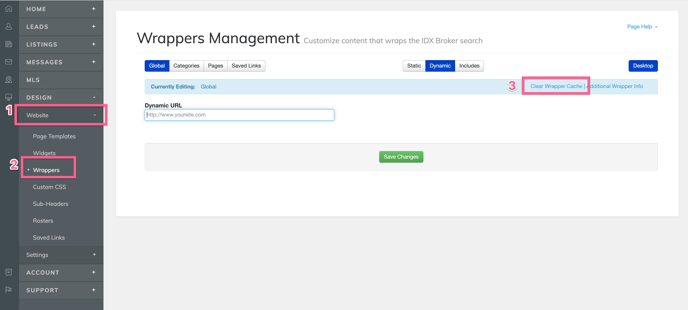
Once you've completed those steps, then it's always a good idea to clear your browser's cache as well to ensure that anything that may be cached from your work is no longer displayed for you.
If you're still not seeing your updates, and you actually followed all of the steps above (not like when you tell the cable company that you reset your router when you didn't actually reset it), then please let us know and we'll be happy to troubleshoot for you.